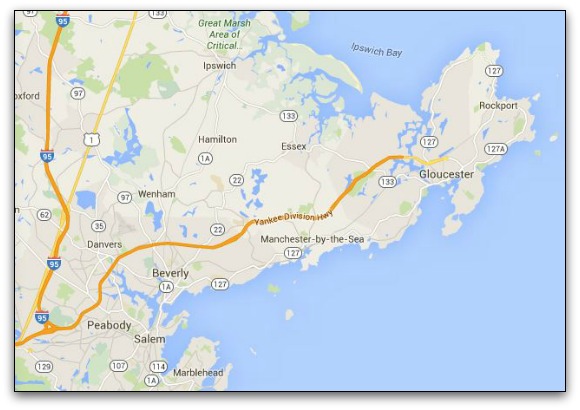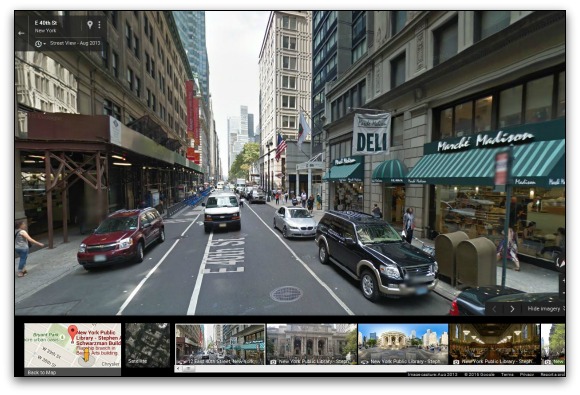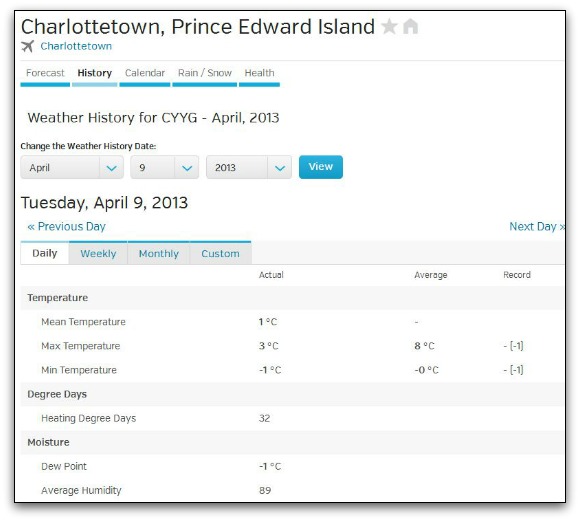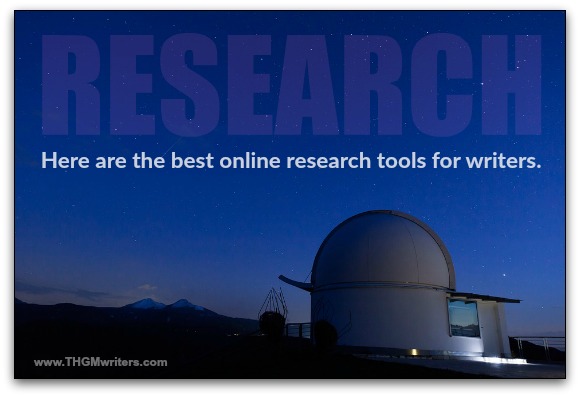Here’s how I researched material for a book I was ghostwriting. You might like these tools, too.
You can’t find everything on the Internet…yet. But you sure can find a lot. I’ve been working on a true story, a non-fiction novel about a business being sabotaged. You know what I’m talking about – the players involved, the conspiracy, the heartbreaks and all that goes into a real-life story of intrigue and drama.
If you own a business, so much of this can happen to you, too. But it probably won’t.
Because this is a true story, I had better get my facts right. Here are some of the online research tools I used to write this novel accurately.
Google Maps: It helps to know the lay of the land, to see how far locations are from each other (driving time, walking time, etc.) as well as how far off the highway they are. Google Maps helps you describe trips between places. Who knew that Tennessee was between Georgia and Ohio? (Just kidding.)
Google Streetview: If you want to describe a building, the grounds or even the neighborhood, Google Streetview shows it to you. You can use this tool to describe:
- what somebody sees across the street when looking out the office window
- how a character views a building for the first time
- the colors and even the mood of the neighborhood
- details, such as postal boxes, lamp posts, awnings, etc.
This adds a dash of realism for anybody who has ever been in the neighborhood.
Streetview is not just for books. I used a couple shots from Google Streetview and one from Google Maps to illustrate a true short story: The Wicked Witch of Lido.
Weather Underground: If a person wakes up on a certain date in a certain city, the scene becomes much more tangible if you can accurately say that even the sun seemed to shine down on her that morning. Or how she woke up to the sound of thunder and a barrage of raindrops rattling on the tin roof.
You can get the weather hindcast for specific places and specific dates at Weather Underground. Choose your location, and click on the “history tab” (the second tab). Then choose whatever date you wish, and get an instant weather hindcast.
Thesaurus.com: I am ashamed to say that I am now using the online thesaurus more frequently than the paper one. But it’s for medical reasons. Honestly.
You see, the thesaurus is printed with tiny letters, which means that I have to view it up close. I need my up-close glasses to read it. My computer screen, on the other hand, is a couple feet away That means I wear my longer range glasses most of the time.
In the time it takes me to pull out the thesaurus and find my up-close glasses, I can have the choice of words appear on my screen without that hassle (well, when the Internet is working properly). It’s a medical thing.
Legal dictionary: We have some legal issues in the book I’ve been writing. Courtroom drama. Depositions. Arbitration. All that stuff. It helps to know the terms, so as to use them correctly. The client is not always sure, and the writing needs to double-check anyway. Because I don’t have an actual lawyer in my desk drawer, I opted for the next best thing – the legal dictionary at TheFreeDictionary.com.
Search: Of course, good old Google and Bing search have helped a lot. I found myself checking the full names of acronyms. I checked to see if certain events got media coverage, so as to add details. I was also able to learn about the size of a military base (spanned four counties) and the official name of an airport.
Search engines give easy access to quick references. You don’t even have to click through to a website, at times. If nobody’s health or well-being is at stake, you can probably just assume that the information is correct.
See also my answer on Quora to “How do writers research when writing a book?” I answered that question with examples from a previous book I wrote.